How to Use
Please read this information to learn how to utilise all the functions of
The Haynes Catalog.
There are three basic steps to follow:
1. Start with Search (Quick Search or Advanced Search) to get a
2. Search Result, which is a list of items (you can also use the Menu to get a
list of some items). Clicking on an item will lead you to the
3. Full Record, which contains all available information about the work.
| Quick Search: | Here you can choose a composer and/or instrumentation. In each case, making a choice in one box narrows down the choices in the other box. | ||||||||||||||||||||||
| Advanced Search: | There are a number of boxes to choose from, and you can choose more than one item in each box. For instance, to choose more than one composer, click on one and then click on another while holding down either the Shift key (for two or more composers listed consecutively), or the Ctrl (Mac users: Cmd) key (for non-consecutive composers). | ||||||||||||||||||||||
| Search Result: | If you get a list with many entries, you can change the number of lines per page (the default setting is 25). By clicking on the headers of the columns you can change the order of the list. | ||||||||||||||||||||||
| Full Record: | This page contains all the information included in the database. Some of the information listed here (Libraries, Publisher, References) is self-explanatory. Here is a short explanation of the other information on this page: | ||||||||||||||||||||||
|